
Disclosure: This post contains affiliate links. If you decide to purchase any of these resources I earn a small commission at no additional cost to you. Thank you for your support!
Cut Down Bills
When I left my job and decided to become a stay at home mom the first thing we did was to see where we could cut costs. We eliminated our satellite service as it was costing us upwards of $150 a month. If you are paying for cable or satellite there are also so many options now that are much cheaper.
With SlingTV for example, you can still stream live television but at a much lower price tag (It starts at only $20 a month). This includes channels like ESPN, AMC, HGTV, TNT, TBS and more. There are also others like YouTube TV, Hulu TV and DirecTV Now. These generally start at about $35 a month.
If you don’t care about having live TV then Netflix or Hulu ($8-12 per month), or Amazon Prime ($99 a year) may be a much better and cheaper option.
Since I would be home most of the time and connected to our WiFi we also reduced our data limit on our cell phones. These plans can be really pricey if you have a high data limit so this was a big money-saver for us as well.
To help reduce your electric bill be sure to turn off all lights that are not being used. Keep your television and desktop computer off when they are not being used. Only do laundry or run the dishwasher when you have a full load. You can also replace all of your bulbs with energy efficient ones. We did this and noticed a pretty big difference in our bill each month.
Meal Planning
This was huge for us. I was spending upwards of $200 a week at the grocery store while working. I now plan out around 5 meals a week (have leftovers on 2 of those days) and am spending less than $100 for a family of four.
There are so many great meal plans on Pinterest that I would suggest looking into. I have been doing a lot of crockpot meals lately as they are so easy to throw together and can be really cheap. For example, here is my Crockpot Taco Soup Recipe.
The key is to go to the store with a list of the ingredients you need and stick to it. It’s so easy to make impulse buys when you don’t have one. Another great way to help avoid those impulse buys is to do a grocery delivery or pick-up. Most stores offer these now and you can simply pick out everything you need online. I use Kroger Click-List a lot and I love it.
Here is a weekly meal planning journal from Amazon that is super helpful with meal prep and planning grocery lists.

Avoid Eating Out
This was a tough one for us but it can save you a ton of money. The average American spends over $200 a month eating out. We were guilty of eating out at least twice a week and now try to only do it once or twice a month. Meal planning has really helped with this and also preparing meals that you can freeze and then just throw in the crockpot for the days you don’t feel like cooking.
Coupon & Shop the Sales
I use the app Flipp to see the weekly sales at my local grocery store. I try to only buy produce and meats that are on sale. You can also clip coupons using this app and redeem them at your selected store.
Another great app for finding coupons is the Krazy Coupon Lady. She posts a TON of great deals and coupons that you can use at stores like Walmart, Kroger, King Soopers, Publix, Safeway and many more!
For baby items sign up for every rewards program you can find. Huggies and Pampers have rewards programs where you enter the code on diapers and wipes and can redeem them for other baby items or coupons. Formula companies like Enfamil and Similac also have rewards programs that will mail you coupons that can save you anywhere from $3-$10 on each purchase. Check out my post on How to Save Money on Baby Items at Target.

Money-Saving Apps
When you do your shopping use apps like Ebates (now Rakuten) or Ibotta to get cash back. I have a whole blog post dedicated to Apps that Can Earn you Cash. Ebates gives you a percentage back of what you spend when you shop through their app. They even offer this in-store now at hundreds of retailers.
With Ibotta you simply add certain offers on their app, such as “$0.25 cash back on oranges” or “$2.00 cash back on Beech-Nut pouches”. Then buy those products you selected at one of their participating stores and redeem your offers by taking a picture of your receipt. They then will send you the cash for those items!

Cancel Unused Subscriptions/Memberships
Many of us have those gym memberships that go to waste. Or what about that music-streaming service that you rarely use? Cutting those can save you hundreds of dollars a year. If you have both Netflix and Hulu maybe eliminate the one that you use least. Truebill is a great app that will show you all of your subscriptions and help you to cancel the ones you are not using.
Sell your Old Clothes/Items
Go through your clothes, jewelry, shoes and see what you can live without. Go through your kids stuff as well. Sell them by having a garage sale, on Facebook Marketplace or on an app like Poshmark or eBay. I do this at least once a month and make anywhere from $50-$200. You can always donate what doesn’t sell to Goodwill and get the tax deduction as well.
Use the code CSCLOTHING to earn $10 from Poshmark when you sign up today.

Buy Used
Consignment shop for clothes and kids’ items. There are some great resale stores around me such as Once Upon a Child, where you can get gently used and even brand new items for half of the retail price. I also browse Facebook Marketplace and have gotten some really great things on there for super cheap or even free!
Re-shop your Insurance
If you have had the same insurance for a while shop around and see if you can reduce it. If you have your home or renter’s insurance with one company and your car insurance with another see if you can bundle them with the same company for a discount. There are tons of ways now to save on your policy and you could be missing out on deals that you didn’t know about. Chances are there is something cheaper out there for you.
Free Activities
Instead of going to Chuck-E-Cheese and spending money on games and food, go to a park and bring a picnic. Your local library will likely have story-time and even classes throughout the week that are free. Look out for free days at places like the zoo. Google is your friend when it comes to finding free kid activities in your area, and there are usually tons!

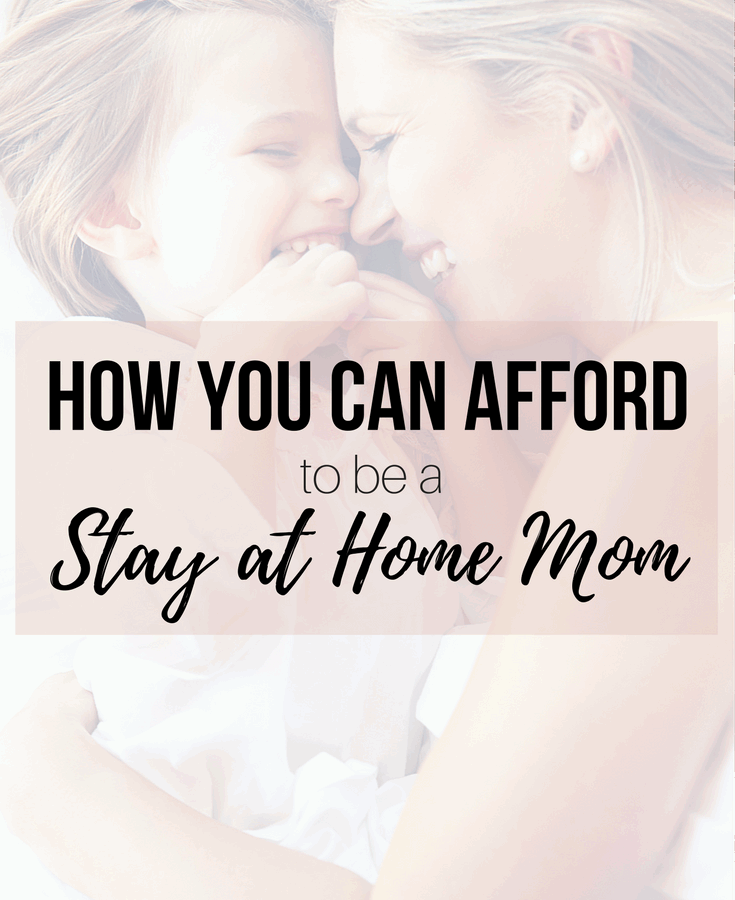
Leave a Reply